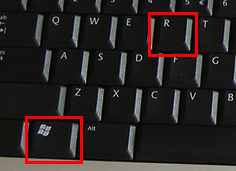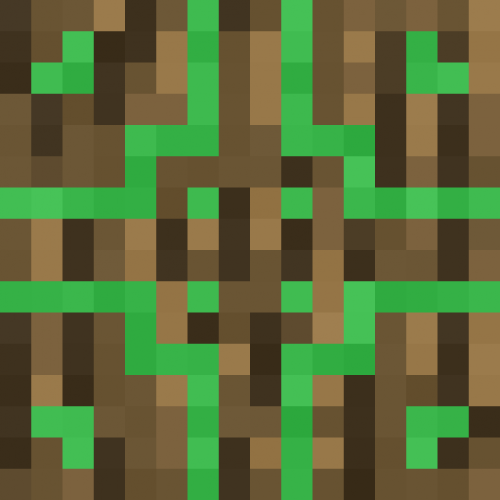Clipboard [1.12.2] [1.12] [1.11.2] [1.11] [1.10.2]

Description
Here's another interesting mod that came out a couple of days ago. Now you can write down everything you need in a notebook so as not to forget what you wanted to do.Screenshots
Video
How to install Clipboard
- Download and install Minecraft Forge
- Download mod
- Without unpacking, copy to .minecraft\mods
- Done
Download Clipboard
Versions: Show allShow popular
| Version | Link | Downloads | Size | Date |
|---|---|---|---|---|
| All versions | Download | 300 000 | 2.3 MB | 22 октября 2025 |
| 1.12.2 Forge,1.12 Forge | Download | 1 | 0.1 Мб | 25 июня 2017 |
| 1.11.2 Forge,1.11 Forge | Download | 0 | 0.1 Мб | 18 декабря 2016 |
| 1.10.2 Forge | Download | 0 | 0.1 Мб | 18 декабря 2016 |
1 302
Share
Copy linkПохожие моды
Comments
Login or Create account to comment.

Try it now
Download the launcher, install in one click and play on any servers. You will like it!
And additional buns will give advantages in the game over friends
Friendly support
Have a question about the Launcher or services? Write to the VKontakte group.
We will help you sort out any issues! We are in touch 24/7
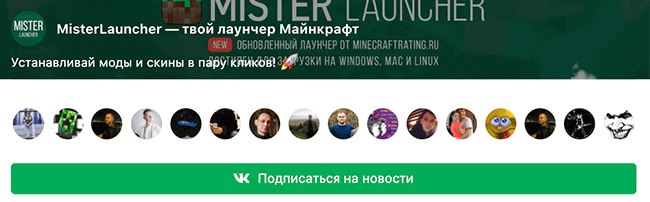

Email sent
A link to reset your password has been sent to your E-Mail. Be sure to check your spam folder if the email has not arrived
Check mail